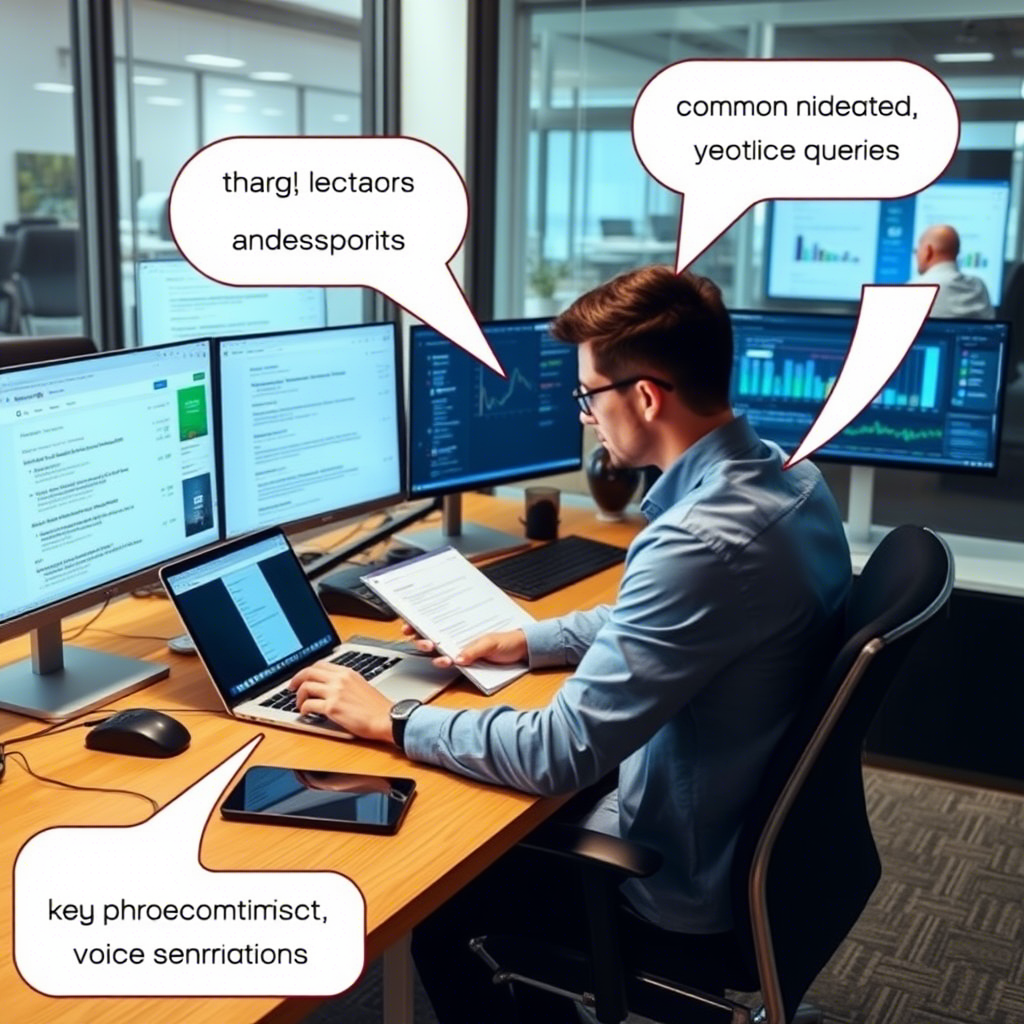In a world where people are increasingly asking questions out loud—“Hey Siri, how do I fix a leaky faucet?” or “Alexa, what’s the best way to save money on groceries?”—your website can’t afford to stay silent. Voice search is no longer just a futuristic trend; it’s reshaping how users find information online.
And if you’re not optimizing your content for this shift, you’re missing out on a massive opportunity to connect with your audience in a more personal, conversational way.
This is where FAQs and Q&A pages come into play. These content formats are uniquely suited for voice search optimization because they mimic the natural question-and-answer structure that voice assistants rely on. In this article, we’ll explore exactly how you can leverage FAQs and Q&A-style content to rank higher in voice search results, drive organic traffic, and better serve your audience.
Whether you run an e-commerce site, a service-based business, or a blog, this guide will give you actionable insights to future-proof your SEO strategy. Let’s dive in.
1. Why Voice Search Matters More Than Ever
Voice search has evolved from a novelty feature to a mainstream tool used by millions of people every day. According to recent studies, over 50% of adults use voice search daily , and more than 27% of the global online population uses voice-enabled devices regularly. That number is only expected to grow as smart speakers, virtual assistants, and mobile integration become even more advanced and accessible.
But why does this matter for your website?
Because voice searches differ significantly from traditional text-based queries. Users tend to speak in full sentences and ask direct questions like:
- “What time does the museum open tomorrow?”
- “Where can I find the cheapest flights to Miami?”
- “How do I unclog a drain without chemicals?”
These long-tail, conversational queries align perfectly with FAQ and Q&A content formats . When optimized correctly, these pages can capture high-intent traffic that competitors might overlook.
Moreover, voice search often provides zero-click answers , meaning Google reads the result aloud without directing the user to a website. To appear in these featured snippets, your content must be clear, concise, and structured to answer specific questions—something FAQs are naturally great at.
By embracing voice search optimization now, you’re not just keeping up with technology—you’re positioning your brand to be heard when it matters most.
2. Structuring Your FAQ Page for Voice Search Success
Creating a successful FAQ page isn’t just about listing random questions—it’s about strategically organizing your content to match how real people talk and ask questions. Here’s how to do it right:
Focus on Long-Tail, Conversational Keywords
Voice search queries are typically longer and more natural-sounding than typed ones. Instead of targeting short keywords like “SEO tips,” aim for phrases like:
- “What are the best SEO practices for beginners?”
- “How can I improve my website’s loading speed?”
- “Why is my website not showing up on Google?”
Use tools like AnswerThePublic , Google’s People Also Ask section , and voice search simulators to uncover the exact questions your audience is asking.
Organize Questions by Topic or Buyer Journey Stage
Don’t just list all your FAQs together. Group them based on topics (like pricing, shipping, returns) or stages of the buyer journey (awareness, consideration, decision). This helps both users and search engines understand context and relevance.
For example:
- Awareness : “What is SEO and why does it matter?”
- Consideration : “Which SEO tools are best for small businesses?”
- Decision : “How much does professional SEO cost?”
Keep Answers Concise but Complete
Voice assistants pull snippets of information, so your answers should be clear, direct, and around 30–50 words . However, you can expand slightly below each answer to provide additional value for readers who want to learn more.
Here’s an example:
Q: What is voice search?
A: Voice search is a technology that lets users perform web searches by speaking instead of typing. It’s commonly used with smart speakers, smartphones, and virtual assistants like Alexa, Siri, and Google Assistant.
This format satisfies both voice search algorithms and human readers.
3. Optimizing FAQ Content for Featured Snippets and Rich Results
Getting your FAQ content featured in a rich snippet or Google’s Answer Box is one of the most effective ways to dominate voice search results. Here’s how to increase your chances:
Use Schema Markup (FAQPage)
Schema markup tells search engines exactly what your content means—not just what it says. The FAQPage schema specifically helps Google understand which parts of your content are questions and answers.
When properly implemented, this can lead to your FAQ appearing directly in a rich result like this:
❝
Q: How do I reset my password?
A: Visit the login page and click “Forgot Password.” Follow the instructions sent to your email.
❞
To add schema markup to your FAQ page:
- Use a plugin (like Yoast SEO for WordPress).
- Manually insert JSON-LD code into your HTML.
- Validate your schema using Google’s Rich Results Test.
This step alone can dramatically boost your visibility in both voice and text search.
Prioritize Mobile Optimization
Since many voice searches happen on mobile devices, your FAQ page must load quickly and display well on smartphones. Make sure your design is responsive, fonts are readable, and links are easy to tap.
Also, avoid intrusive pop-ups or heavy media that could slow down the experience. A clean, fast-loading page improves both user experience and SEO performance.
Improve Readability with Headers and Lists
Use H2 or H3 tags for each question and keep answers under 150 words. Bullet points or numbered lists help break down complex steps and make content easier to digest—for humans and machines alike.
Example: Q: How do I return an item? A: To return an item:
- Log into your account.
- Go to “My Orders.”
- Select the item and choose “Return.”
- Print the label and ship the item back.
4. Leveraging Real User Questions to Build Better Content
One of the most powerful ways to create relevant FAQ content is by tapping into the actual questions your audience is asking. These insights don’t have to come from guesswork—they’re already out there waiting for you.
Monitor Customer Support Interactions
Your support team probably hears the same questions over and over again. Whether it’s about shipping times, product features, or refund policies, these are prime candidates for inclusion in your FAQ section.
Create a shared document or spreadsheet where customer service reps can log recurring questions. Over time, this becomes a goldmine of content ideas tailored precisely to your audience’s needs.
Analyze Reviews and Social Media Comments
Check platforms like Amazon, Yelp, Trustpilot, and even Reddit for reviews and discussions related to your product or service. Look for common concerns, complaints, or praise—these can all point to potential FAQ entries.
For example:
- “I wish the instructions were clearer.”
- “Do you offer international shipping?”
- “Is this product safe for sensitive skin?”
These are all questions worth answering—and ranking for.
Use Keyword Tools to Find Gaps
Tools like Ubersuggest , SEMrush , and Ahrefs allow you to see what questions people are searching for in relation to your niche. Filter for question-type keywords and look for opportunities where your site isn’t currently ranking.
You can also check the People Also Ask box in Google’s search results for inspiration. If a question appears multiple times across different searches, it’s a strong candidate for inclusion in your FAQ content.
5. Going Beyond Static FAQs: Dynamic Q&A Sections and Interactive Elements
Static FAQ pages are helpful—but imagine taking it a step further with interactive Q&A sections or dynamic content that evolves with user input. These innovations can significantly enhance engagement and voice search performance.
Add a Live Chat or AI-Powered Q&A Bot
Integrating a chatbot or live chat feature allows users to type or speak their questions and receive instant answers. Many chatbots use NLP (Natural Language Processing), making them ideal for voice query training and data collection.
Plus, the logs from these interactions can reveal new, high-value questions to incorporate into your main FAQ page.
Create a Community Q&A Forum
If you run a membership site, forum, or community platform, consider adding a user-driven Q&A section . Platforms like Discourse, Vanilla Forums, or even Facebook Groups can be indexed by search engines, especially if they’re public and well-structured.
These forums often surface unique or long-tail questions that you wouldn’t think to include otherwise—questions that could become valuable content for voice search.
Implement a Smart Search Bar
Make it easy for users to find answers by offering a smart search bar that suggests popular questions or auto-completes queries. For example, if someone types “return,” the search bar might suggest:
- “How do I return an item?”
- “What is your return policy?”
- “Can I return items without a receipt?”
This not only improves UX but also gives you data on what users are actively looking for.
6. Measuring the Impact of Your Voice Search Strategy
Once you’ve optimized your FAQ and Q&A content for voice search, it’s crucial to track your progress and refine your approach. Here’s how to measure success:
Track Featured Snippet Performance
Use tools like Ahrefs , Serpstat , or Rank Ranger to monitor whether your pages are appearing in featured snippets. These tools show you which of your pages are winning those coveted positions—and which ones need improvement.
Monitor Voice Search Traffic
While Google doesn’t provide direct voice search analytics, you can infer success through:
- Increased organic traffic from mobile devices
- Higher click-through rates (CTR) for long-tail keywords
- Growth in impressions and rankings for question-based queries
Google Search Console is your best friend here. Filter for queries containing question words like who, what, when, where, why, how to see how your content is performing.
Anayze Bounce Rate and Time on Page
If users are finding quick answers via voice search, they may not visit your site directly. But for those who do, check metrics like bounce rate and average time on page. A low bounce rate and decent time on page inicate that your content is engaging and useful—even if it didn’t result in a sale.
Gather User Feedback
Add a simple feedback prompt at the end of your FAQ entries:
“Did this answer your question?”
“Yes” / “No”
This helps you identify which answers are hitting the mark and which ones need reworking.
Final Thoughts: Speak Up and Be Heard in the Age of Voice Search
Voice search is no longer a luxury—it’s a necessity. As more users turn to digital assistants for quick, accurate answers, your website needs to be ready to respond clearly, confidently, and conversationally.
By building and optimizing FAQs and Q&A pages that mirror the way people actually ask questions, you’re doing more than just improving your SEO. You’re creating a smarter, more intuitive experience for your audience—one that builds trust, drives engagement, and keeps your brand top-of-mind.
Remember: Voice search favors clarity, simplicity, and relevance. So start listening to your audience—literally. Understand their questions, answer them thoughtfully, and structure your content in a way that makes it easy for both users and machines to find and understand.
Now is the time to speak up and make your voice heard—before your competition does.
Ready to Get Started?
Have you started optimizing your website for voice search yet? Or maybe you’ve seen some success with your current FAQ strategy. Share your experiences in the comments below—we’d love to hear from you!
And if you found this article helpful, don’t forget to share it with others who might benefit from learning how to rank for voice search queries using FAQs and Q&A content.
Let’s build a more voice-friendly web—together.